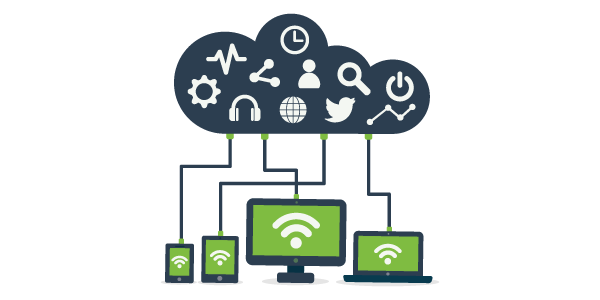The Tin Can API (aka Experience API or xAPI) is the new kid on the block with regards to eLearning specifications and standards and has generated a lot of buzz recently within eLearning circles and even within our own aXcelerate team. A few of you may be asking why all the fuss and what significance does it have on the education sector?
Luckily one of our clever aXcelerate developers, Nathan Gordon, has taken some time out to explain the Tin Can API basics, how it works and how it can be utilised for eLearning purposes…
The background on Tin Can API and Rustici Software
The Advanced Distributed Learning (ADL) initiative of the U.S. Department of Defence (DoD) originally approached Rustici Software in 2010, to develop a successor to the ageing SCORM defacto eLearning standard. This next-generation eLearning standard is the new Tin Can API specification also known more formally as the Experience API or ‘xAPI’ for short.
ADL are the owners and guardians of the SCORM standard, which up until this date, has been the most widely used eLearning standard around the world. ADL felt that while SCORM has served the eLearning sphere well, it hasn’t really captured the entire picture of eLearning. They wanted to see “greater communication between systems and content types and tracking learner activity including non-linear learning experiences and social media interactions” and consequently approached Rustici Software to find a solution.
Five years on and the result of this collaboration is the Tin Can API: a new specification for learning technology that makes it possible to collect data about the wide range of learning experiences a person has (both online and offline).
How Tin Can works and how it differs from SCORM
This API (application programming interface) captures data in a consistent format about a person or group’s learning activities (or ‘experiences’) from many technologies including smart phones, tablets or desktop computers. Very different systems used for learning purposes such as simulations, virtual worlds, mobile learning, experiential learning and games can now securely communicate with one another through Tin Can’s ability to recognise, capture and share the stream of these activities through using its simple vocabulary or ‘statements’.

(How Tin Can works within a student management system)
This differs from the SCORM standard which can only recognise traditional SCORM courses inside traditional Learning Management Systems (LMSs) and consequently needs an LMS to function. The Tin Can API technology is not restricted in this way and enables training providers to host or access content on different servers or resources to the LMS.
For example, the training organisation could have a training game with a quiz created specifically for use with a tablet, then enable the student to log in to that app on the tablet, access/play the game and the results then ‘pushed’ to Tin Can’s Learning Record Store (LRS). In this example, the student would not need to be logged in to aXcelerate to access the app (game) content. The app incorporates special keys for identifying and authenticating the learner to the LRS.
The LRS, which captures the student’s learning activity ‘statements’, is essentially a database which holds all the ‘raw’ learning activity data. In this game example, that data could include: how long the student played the game, how long they took to get through each level of the game, the score(s) they achieved during the game, and so forth.
That data in turn could then be accessed by aXcelerate to create meaningful reporting about course/activity commencements, quiz (assessment) attempts and completions, including scores and results.
The overall aim is that any form of learning, as a result of interactions with other people, content and beyond, has the potential to be recorded by the Tin Can API.
What Tin Can API will mean for training providers
By having the Tin Can API integrate with your student management system, you can then:
1. Relate a learning activity/package to a Unit of Competency;
2. Register students directly into that learning activity or via a Class/Cohort;
3. Report on the outcomes; and
4. View Tin Can statements for individual learners to gain new insights.
Furthermore by utilising the Tin Can API, it will allow training providers the opportunity to take advantage of a greater range of learning options, such as mobile learning, collaborative learning, blended learning and social learning and have these activities all communicate together to deliver cohesive and highly engaging learning experiences for students.
To find out more about the Tin Can API visit the official Tin Can page: http://tincanapi.com/overview/
Nathan Gordon
Senior Developer
aXcelerate